Keyword strategies are useful for both on-page and off-page SEO. Analyzing them correctly can be the difference between winning your SEO war or losing it. To combat effectively, you need scouts to survey the battlefield and bring back valuable data on the lay of the land, your opportunities, and your enemies. SEO keyword tools are those scouts!
Our Top 3
Lets start with our top 3 SEO Keyword tools for analysis. One is free, one is paid (but stand alone), and one is paid, but comes with other marketing software.
-
Google (Free)
- The Google tool for keywords is actually a part of Google Adwords. Navigate there and begin a campaign in order to access the tool. Don’t worry, you needn’t complete the campaign in order to use it.
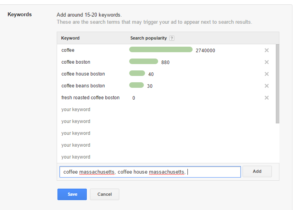
This tool is actually quite basic, it gives you an estimated search popularity for each term added to the tool. While this is good for getting an idea of potential traffic, it doesn’t account for other factors, such as competition.
-
Market Samurai (Paid – Stand Alone)
- Market Samurai is a much more thorough keyword tool and gives you more data for making strategic decisions. Google’s keyword tool only gives you search data, but with Market Samurai, you can analyze keywords in relation to the domain, as well as backlink authority indicators. You can also analyze your competition’s authority with a given keyword.
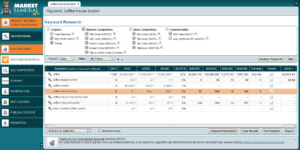 This tool is very Technical, because it gives you a lot of data and you need to know what to do with it in order for it to be useful. I highly recommend this software, because it is very useful and the price is right. You can pick up Market Samurai for $150 (sometimes less) and unlike many other software options, you never have to pay anything else. If you are interested in finding out how to get it for less than $150, submit a comment.
This tool is very Technical, because it gives you a lot of data and you need to know what to do with it in order for it to be useful. I highly recommend this software, because it is very useful and the price is right. You can pick up Market Samurai for $150 (sometimes less) and unlike many other software options, you never have to pay anything else. If you are interested in finding out how to get it for less than $150, submit a comment.
-
HubSpot’s Keyword Tool (Paid – Integrated into Marketing Software) **Top Pick**
- Now, this is a paid solution too, but it is packaged inside of a complete inbound marketing software solution. HubSpot’s keyword analysis tool gives you much of what Market Samurai does, except it is streamlined to make the data easier to digest.
HubSpot knows that marketers are busy and getting the right data is important, but being able to make a quick decision is also important. So, HubSpot takes much of the same indicators that Marketing Samurai and Google uses and puts it into a simple format. With this tool, you really only need to look at 2 indicators to make a decision on what keyword to target. First is “Monthly Searches” and the second is “Difficulty.”

In this example, the difficulty is rather tough (78/100). If there was a much higher search volume, it might be good for a long-term keyword strategy. If the difficulty were lower and the volume a bit higher, then maybe it would make sense to focus on this one. As you start to rank for your keywords, the “Rank” indicator will start to populate your search position metrics within the top 100 pages and give indicators for losses and gains. In addition, you have the option to realign your results based on any metric. HubSpot will do a custom realignment for Ranking Opportunities, Conversion Opportunities, Long Tail Opportunities, and Competitors. This tool also will give you suggestions on how much marketing action needs to be done in order to potentially rank for a given keyword.
HubSpot’s real value in this tool is how it integrates with the rest of your marketing through out the HubSpot platform. It will track (long-term) all of the campaigns that use a given keyword, calculate how many keywords rank in the top 3 results (most clicked) and top 10 results (first page) of Google, and it allows you to analyze keywords based on specific campaigns.
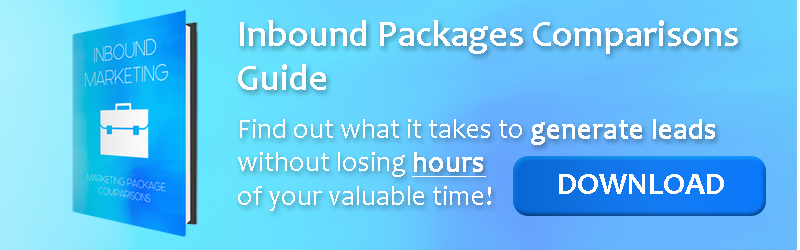
5 Other Popular Options:
-
Moz Keyword Difficulty Tool
- Moz Keyword Difficulty Tool is a paid program. However, they are offering a free 30 day trial (at least at the time of this writing). This will analyze the top 10 rankings for the keyword (1st page) and, based on those pages, it will give you a difficulty indicator.
-
SEM Rush Keyword Analytics
- SEM Rush Keyword Analytics offers a mix of free and paid. You can do basic searches for free, but it limits the reporting and the upgraded versions have more functionality and depth.
-
WordTracker Keywords Tool
- WordTracker gives you a 7-day free trial on this keyword product. The tool is fairly straightforward and it gives you the search volume, the competition indicator, and other options. What I like about this tool is that the competition indicator is the number of competitors, not just the indicator.
-
KeywordSpy
- KeywordSpy is also paid. However, it also has a free trial period. I am including this tool only because of its historical popularity. I personally feel that the UI is a little archaic, but that doesn’t mean that the tool doesn’t work. After all, KeywordSpy boasts clients such as Toyota, American Express, and IBM.
-
UberSuggest
- UberSuggest is free to use, but it is different from all of the other tools on the list. While others on the list will suggest keywords related to your original keyword, that is the only thing that this tool does. UberSuggest will generate keywords that add on words in alphabetical order and the volume of results is pretty good. I would recommend using this with tools that don’t offer suggestions or if the suggestions offered are lacking luster.
My Advice
Personally, I use HubSpot’s Keyword Tool as a primary and then I use Marketing Samurai when I want more specific details. Both provide different levels of analysis and they are both useful in different ways. I highly recommend using one of these or both in conjunction. Nonetheless, all of the SEO Keyword tools that I mentioned have rave followers who use them religiously. So, find the SEO keyword tools that works for you and happy SEO keyword strategizing!
Have any other SEO Keyword tools? Let us know in the comment below!
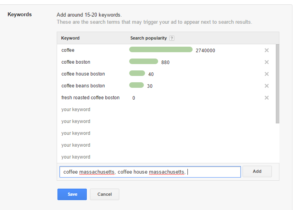
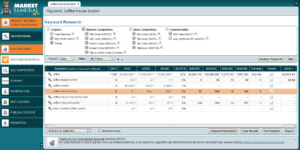 This tool is very Technical, because it gives you a lot of data and you need to know what to do with it in order for it to be useful. I highly recommend this software, because it is very useful and the price is right. You can pick up Market Samurai for $150 (sometimes less) and unlike many other software options, you never have to pay anything else. If you are interested in finding out how to get it for less than $150, submit a comment.
This tool is very Technical, because it gives you a lot of data and you need to know what to do with it in order for it to be useful. I highly recommend this software, because it is very useful and the price is right. You can pick up Market Samurai for $150 (sometimes less) and unlike many other software options, you never have to pay anything else. If you are interested in finding out how to get it for less than $150, submit a comment.