Most likely, your website links to your social media, but what if you could get viewers of your social media to view your website … Well, fortunately you can! By creating a call to action button, you can actually do quite a few things, such as get clients to:
When you go to your company page, there should be a button at the top of the page that says “Create Call to Action.” It looks like this:
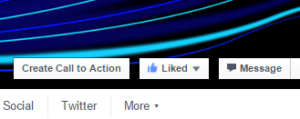
Click on that button and you will get a pop up that has the aforementioned options and it looks like this:
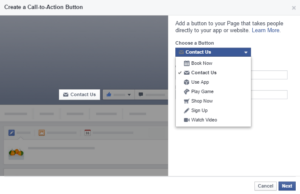
To get the client to go to your website, you could click a few different options, but for the purpose of this demonstration, I will use the “Contact Us” option.
After selecting this option, I will put in the URL for the Blue Phoenix website “Contact Us” page. Next, there is an option to use a separate URL for a mobile website. Because the Blue Phoenix website is responsive, I do not need to use a mobile address. It will look great on mobile using the standard URL.

Next, there are two pages that give different options to refer iOS and Android users to a mobile app, if you have one. Blue Phoenix currently has no apps in use, so I am going to opt to send people direct to the website.
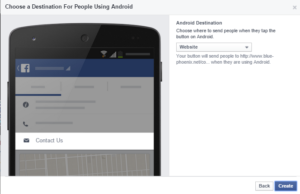
After these options are in, just click on the blue “Create” button and your page should now have a new button on the header, such as this:
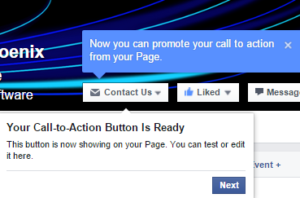
I hope this helps further your social media marketing experience!
Cheers!
Joshua